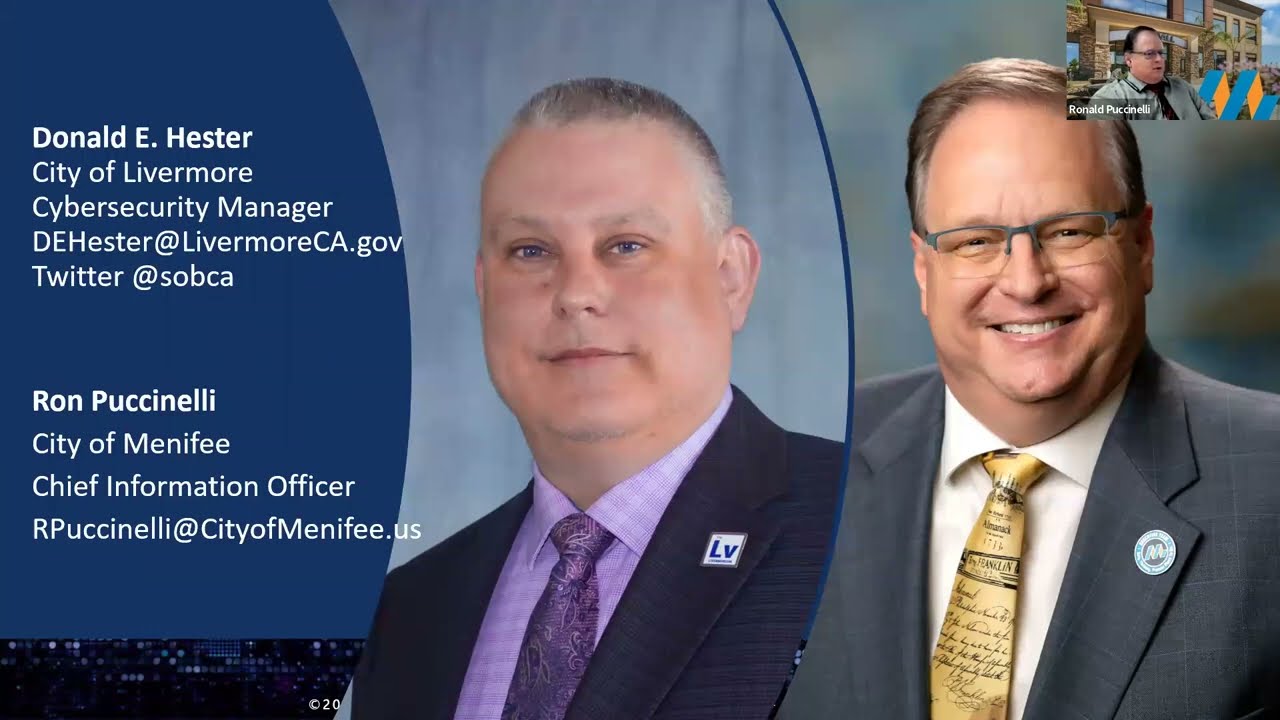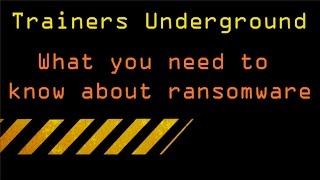Free and Discounted Software

Here are some resources for free or discounted software for both Microsoft and non-Microsoft software.
Office 365, Free with your .edu email address.
Computer Requirements: Computer system requirements are available on the Microsoft Office System Requirements web page. Step 1: Register your school email by going to Microsoft's Email Registration for free Office 365 website. (You must use your email that ends in ".edu" to get the free Office 365 offer) Step 2: Click the appropriate button “I’m a teacher” or "I'm a student" on the next page. Step 3: Check your .edu email for the confirmation letter from Microsoft and confirm your school email address. Step 4: Create an Office 365 user account and password. Step 5: Access your Office 365 account on the desired installation target laptop/PC/Mac and click the “Install” button near the top right.
Free MS Office 365 for Education Registration link:
The MSDN Academic Alliance offers free MS software to LPC students who are enrolled in computing and business classes.
Step 1: To create and account register at https://lpc.onthehub.com/ (You must use your email that ends in ".edu" to get the free Office 365 offer)
Step 2: Check your .edu email for the confirmation.
DreamSpark.com; Microsoft developer, designer, and gaming tools.
JourneyEd.com; JourneyEd.com offers both Microsoft and non-Microsoft products, some at an 85% discount. At JourneyEd registration, sign up as a Chabot student using the same W number.
Foundation for California Community Colleges, CollegeBuys.org; similar deals as found on JourneyEd
Microsoft Student Store; student, parent, and faulty discounts on hardware and software.
Association for Computing Machinery (ACM.org); Student cost: $19/year to $62 depending upon magazine and digital library subscriptions. As part of the membership you get access to most of the MSDNAA catalog. You also get access to hundreds of books and white papers.
uscollegebuy.com; How to Activate your FREE DreamSpark Subscription
Updated 19 SEP 2017