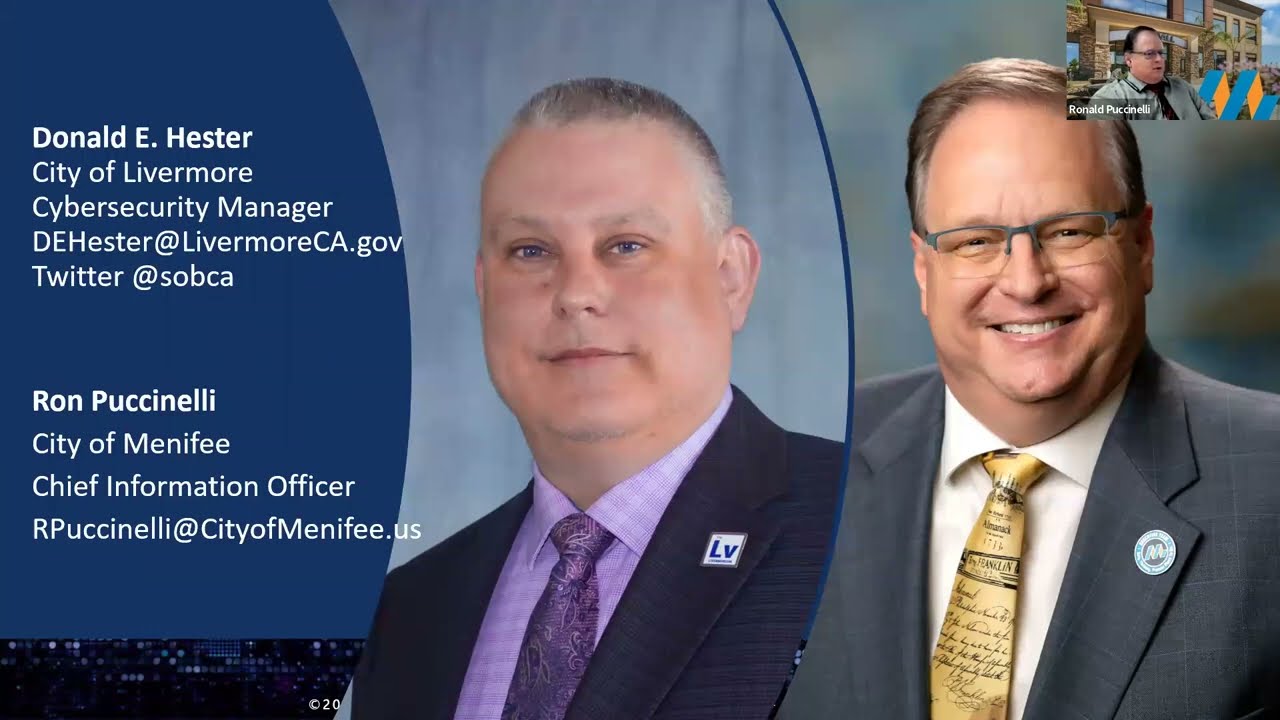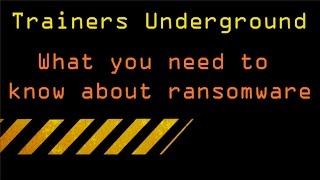How to Install Windows 8 without a Product Key
Donald E. Hester

In a previous article I showed you how to install Windows 7 without a product key for evaluation and testing purposes. However, with Windows 8 things are a bit different. The standard packages of Windows 8 require users to put in a product key before they install. Not sure why Microsoft made the change, they just did, and now you need to burn a product key just to do testing.
Here is an article I found on how to install Windows 8 without a product key. It will require some fiddling around with the .iso file, so hang on to your hats.