Computer Assembly Part 1
- Donald Hester
- Feb 28, 2017
- 2 min read

Our CompTIA A+ class (CNT 51) is starting to build the computers I previously posted about. The first step was to take an inventory of equipment. The students took everything out of their boxes, counted them and placed them on a shelf for storage until we could get going.
Next the students inspected the components and read the motherboard manual. The toughest part was determining where the case connectors connect to the motherboard. It usually is the hardest part. A good thing to remember is you can almost always find the mother board manual online someplace if not on the manufacture’s website. Determining what make and model of mother board you have would require you to open the case and look on the board for make and model information. Sometimes it is hard to find or see.

This picture is what we determined the correct wire configuration to be.
We then started to assemble one computer to verify that we have the correct configuration.

Here is a picture of the header and case wires connected.
We then connected the case audio connectors to the motherboard. The case wires had two different connections, one for HD audio and one for regular audio.

Case audio connection (above)
Next we set the processor on the connector and closed the protective clasp.

CPU above
Next we placed the fan on the CPU. Lucky for us it already had thermal paste on the heat sink. The heat sink / fan has connectors that clip into holes on the motherboard around the CPU. Also we connected the CPU fan connector to the motherboard.

CPU Fan on and in placed in the case.
Next we placed the motherboard carefully in the case. Once we had it aligned to the rear knockout we were ready to screw the MB to the case using the offset blots. Then we connected the case power to the motherboard and the case USB to the motherboard. We then added one stick of RAM to the first slot on the Motehrboard.

That's about as far as we got the first night. Check back for more updates.









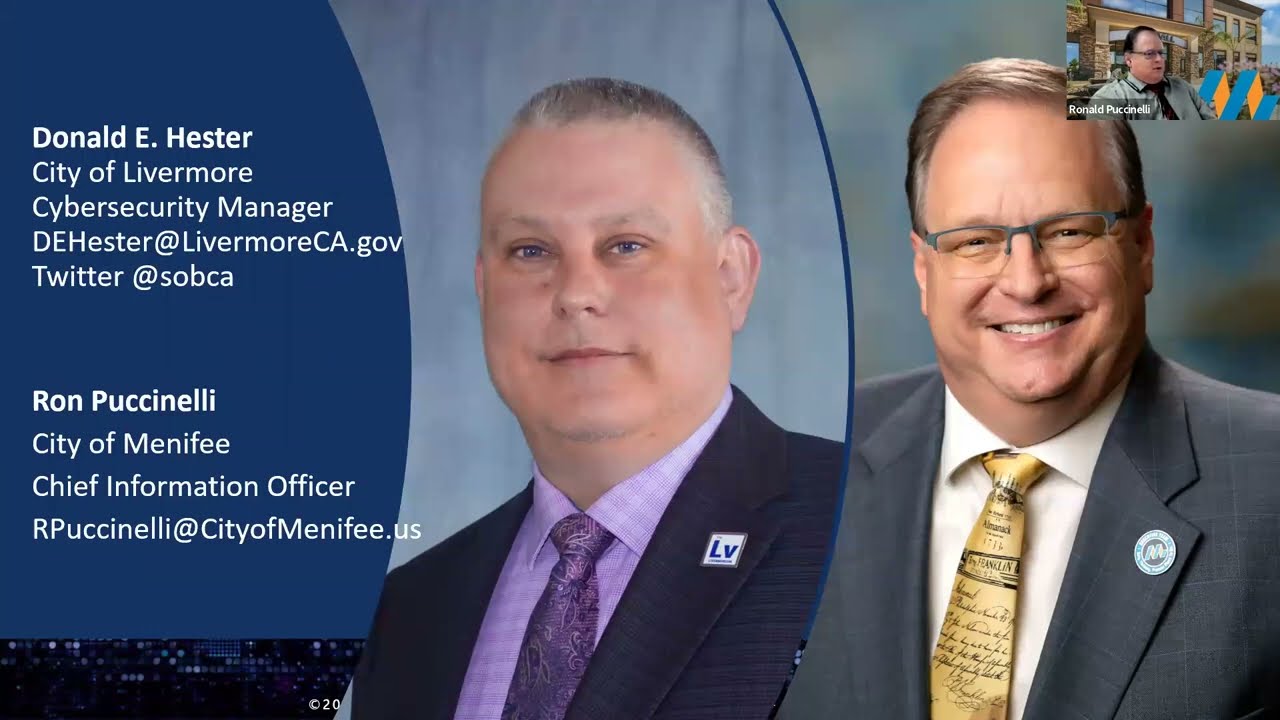










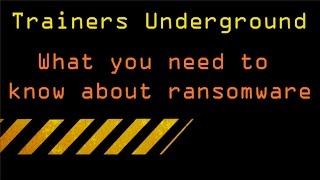

























Comments