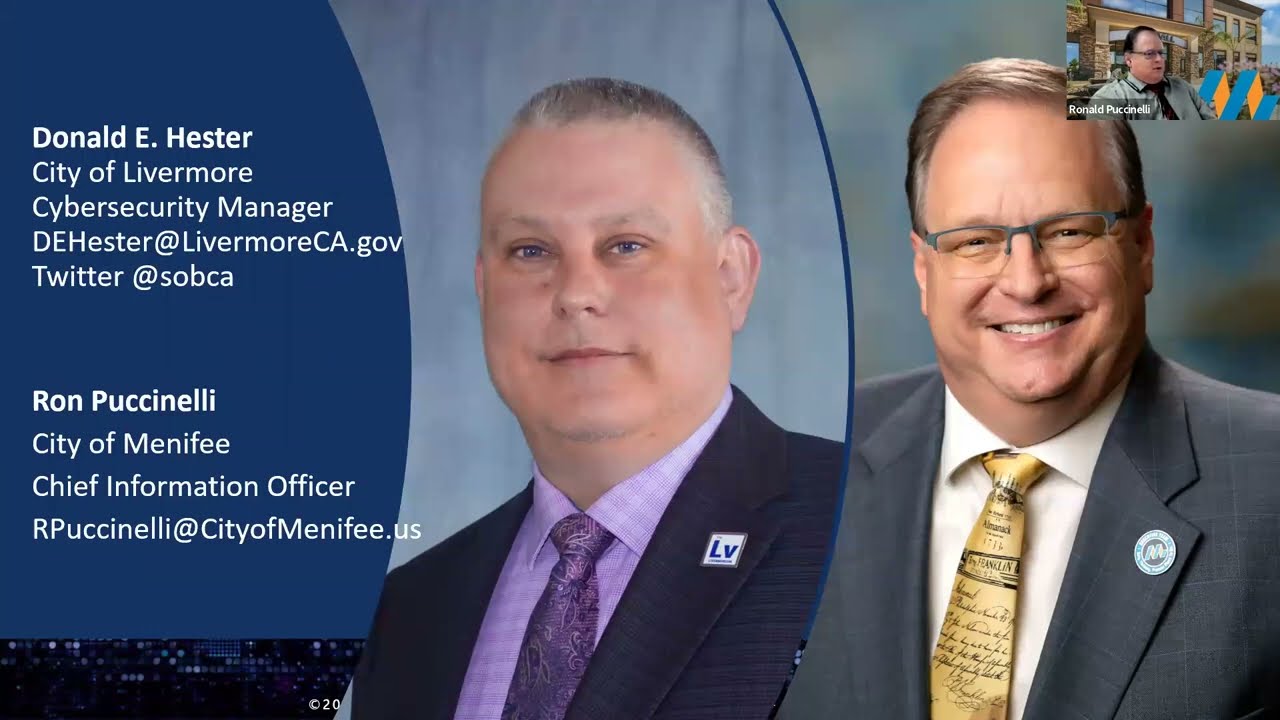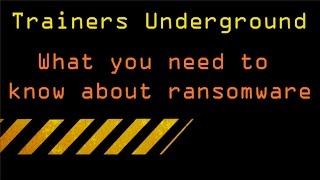Computer Performance: Upgrade or New?
Question from a friend.
“I have a computer with a 10-year-old processor running Windows 7. I need better performance from my computer. What should I do?”
Computers are not single task machines and pinning down the best system for the desired performance has several factors we would want to look at. The age of the processor installed isn’t normally the primary concern, as it can be brand new and still be inadequate for the required workload.
One note on the operating system: you should really be running Windows 10 at this time. Windows 7 mainstream support ended in January of 2015, and as a result, it will be less secure than Windows 10.

There are a number of factors that need to be considered when looking at computer performance. The 5 hardware factors that contribute most to computer performance are the processor (also known as the CPU), the graphics card (also known as the GPU), the storage space, the memory (also known as RAM), and the network bandwidth. The second issue we want to look at is the software and services the computer is going to use, and the desired responsiveness. There is a tradeoff in cost for performance. Generally, the higher performance parts will cost more. The cost to performance ratio is exponential, meaning 1% higher cost does not always mean 1% better performance. There are instances where a nominal increase in performance costs almost 50% more.
You also need to be aware of the workload the machine will be doing. General office productivity is different than 3D rendering applications and has much different system requirements. If the only thing you will be using the machine for is document editing or using the internet (like watching videos on YouTube or checking Facebook), you won’t need an expensive computer to do your workload. If you are planning on building a machine for gaming or 3D rendering, you would want to spend more money on the machine as a whole, and definitely spend more for a stronger graphics card and more memory, as computers made for these purposes rely on a graphics card and larger pools of memory to do their workload.
You need to have something above the Windows 10 minimum systems requirements. These requirements are put in place to make sure the operating system runs smoothly and without issues. Assume the Windows 10 minimum system requirements is your starting point and add on from there. First, look at all the applications you plan to use and compare with their minimum system requirements. Often the minimum system requirements of application are set so low so that people will buy it. However, those requirements assume Windows and that application are the only things running. You need to know how many apps you plan to be running simultaneously and add on from the minimum system requirements.
You could also take your current machine and use performance monitor to determine what application, service, or process is using up all your resources, and which resources are being overwhelmed. Is it a memory issue, or is an issue with accessing your storage? Is it a network bandwidth issue, or is it a processor issue? Performance monitor can help you narrow this all down. The report can help you look at where you might want to spend money on upgrades or on a new computer. If your current computer has low amount of memory for what you currently use the computer for and you plan to buy a new one, make sure you get more memory than what your machine currently has installed.
Resources