Spooktacular Cybersecurity: Stay Safe with Multifactor Authentication (MFA) This Halloween
- Donald E. Hester

- Oct 9, 2023
- 2 min read
As the leaves change colors and the chilly winds of October creep in, it's not just ghouls and ghosts that should give you a shiver down your spine. It's also Cybersecurity Awareness Month, a time to illuminate the dark corners of the digital world and shed light on the importance of staying safe online. This Halloween, let's dive into the world of Multifactor Authentication (MFA) – a powerful tool that can help you ward off the digital monsters and keep your online presence secure.
The Rise of Multifactor Authentication (MFA):
In a world where passwords have become as common as candy, their inherent security weaknesses have left many vulnerable to online threats. Enter Multifactor Authentication (MFA), the unsung hero of cybersecurity. MFA requires users to prove their identity using two or more independent verification factors, creating a formidable barrier for cybercriminals to breach:
Knowledge Factors (Something You Know): These include passwords, secret questions, or PINs.
Possession Factors (Something You Have): Think smart devices, cards, or secure keys.
Inherence Factors (Something You Are): Biometric features like fingerprint readings, eye or face scans.
While MFA may not be the ultimate silver bullet for security, it goes a long way in reducing the risk of compromise.
How to Turn on MFA:
Now that you understand the importance of MFA, let's explore how to set it up and make your online accounts and apps extra secure. Follow these simple steps:
Go to Settings: Navigate to your account settings, which may be labeled as "Account Settings," "Settings & Privacy," or something similar.
Look for and Turn on MFA: Search for options like "two-factor authentication" or "two-step verification" and enable it.
Confirm: Choose your preferred method for extra login security. This could include receiving a code via text or email, using an authentication app, or utilizing biometrics like fingerprints or facial recognition.
Congratulations!
Once you've set up MFA, logging in may require an extra security step, such as entering a code or using biometric data. It's a small effort that yields significant protection against malicious hackers.
Don't Forget: Turn on MFA for Every Account!
While you're in the spirit of cybersecurity vigilance, don't stop at just one account. Activate MFA for every online account or app that offers it. This includes your email, banking services, social media profiles, online purchases, and any other digital identities you hold.
We Can All Help Each Other Stay Safer:
Remember, cybersecurity is a shared responsibility. This Halloween, treat your family and friends to the gift of knowledge by sharing these MFA tips with them. Together, we can fortify our digital defenses and ensure a spook-free online experience.
So, as you prepare to celebrate Halloween, take a moment to embrace the spirit of Cybersecurity Awareness Month and make MFA your online guardian. It's a treat for your digital safety that's far better than any candy you might find in your trick-or-treat bag. Stay safe, stay secure, and happy Halloween! 🎃👻🦇
More resources https://www.cisa.gov/secure-our-world






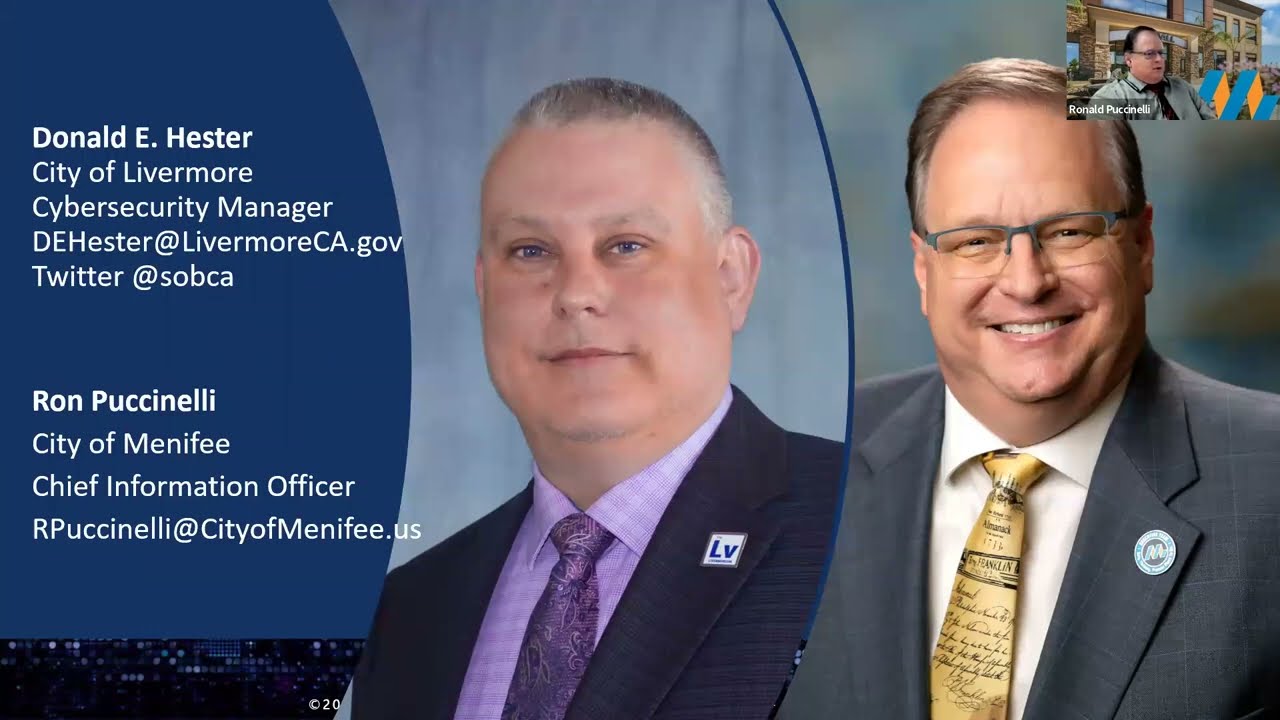










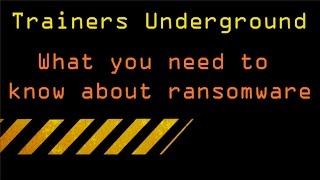

























コメント